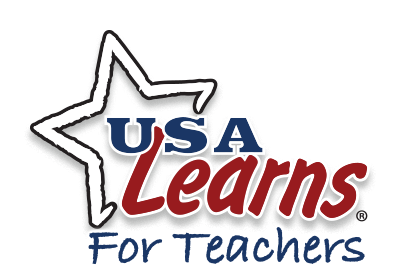

You can also download a printable version of this information.
Welcome to the USA Learns website. In this video, I will tell you how to successfully complete the English courses in USA Learns. You will learn how to use the menu pages, how to move from one activity to the next, and how to read your scores.
After you register and select the English course you want to to study, you will go to the course’s first Menu page. What should you select first? It’s always a good idea to start at the beginning! In this example, you would click on ‘Unit 1.’
On the next Menu page, you should select the first English lesson. In this example, you’d select the link that reads ‘Introduction and Vocabulary.’
On this page, you are almost ready to start your first activity! Just select the first activity link to start learning English. In this example, you would select the word Welcome.
Here is an example of a USA Learns activity page. The first thing you should do is to read and follow the instructions.
You should select the Listen button to hear the teacher talking.
You should also read the words on the page.
And when you’re done, select the Next button to go to the next activity.
At the end of each lesson, you will see a page that shows your score and asks what you want do next. If you received a score of 80% or higher, continue to the next activity (or you can do it again for more practice). If your score was less than 79%, you should do the activity again to improve your English.
If you want to select a different lesson, unit, topic, or English course, select the "Menu" link located in the top right corner of the page. Depending on the page, the link will say:
In this example, the Lesson Menu link will open the Lesson List.
Now let’s look at how the scoring works on USA Learns.
On the Unit, Topic, Lesson, and Activity menu pages there will be a column named ‘Completed?’ and a column for your ‘Score.’ These columns tell you which activities you have started or completed, and your scores. You will see boxes, lines, dots and scores.
What do the boxes in the ‘Completed?’ column mean?
What does the ‘Score’ column mean?
What if you want a better score?
You are welcome to repeat an activity as many times as you want. Studying the English courses many times is an excellent way to get more practice and improve your English skills.
We hope that this video was helpful to you. If you’re ready to start learning English free, please go to the USA Learns homepage at https://usalearns.org and click the ‘Start Now’ button. Thank you.